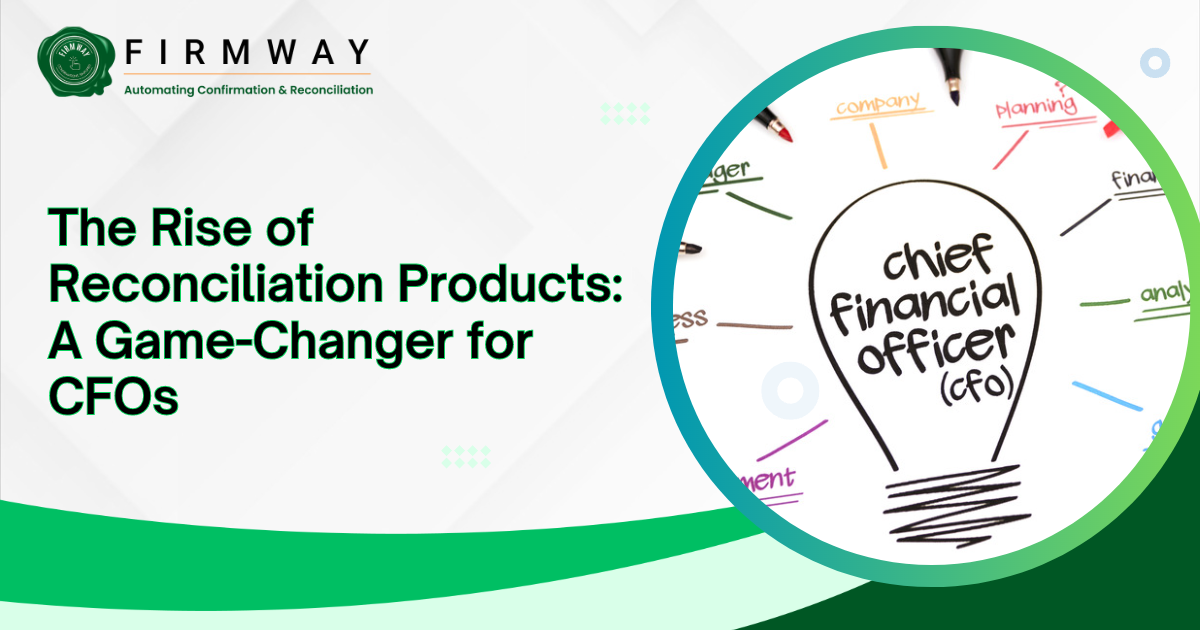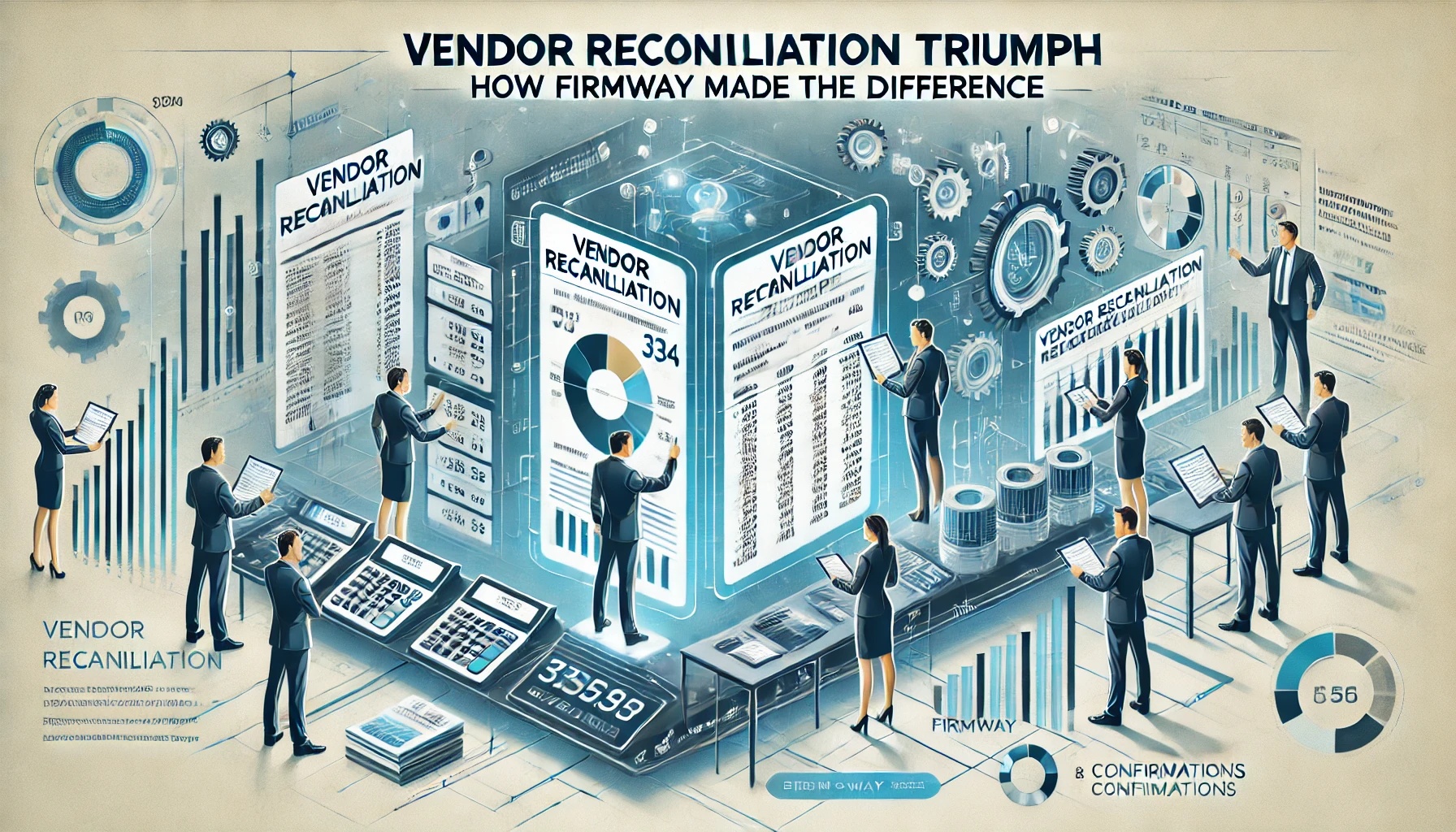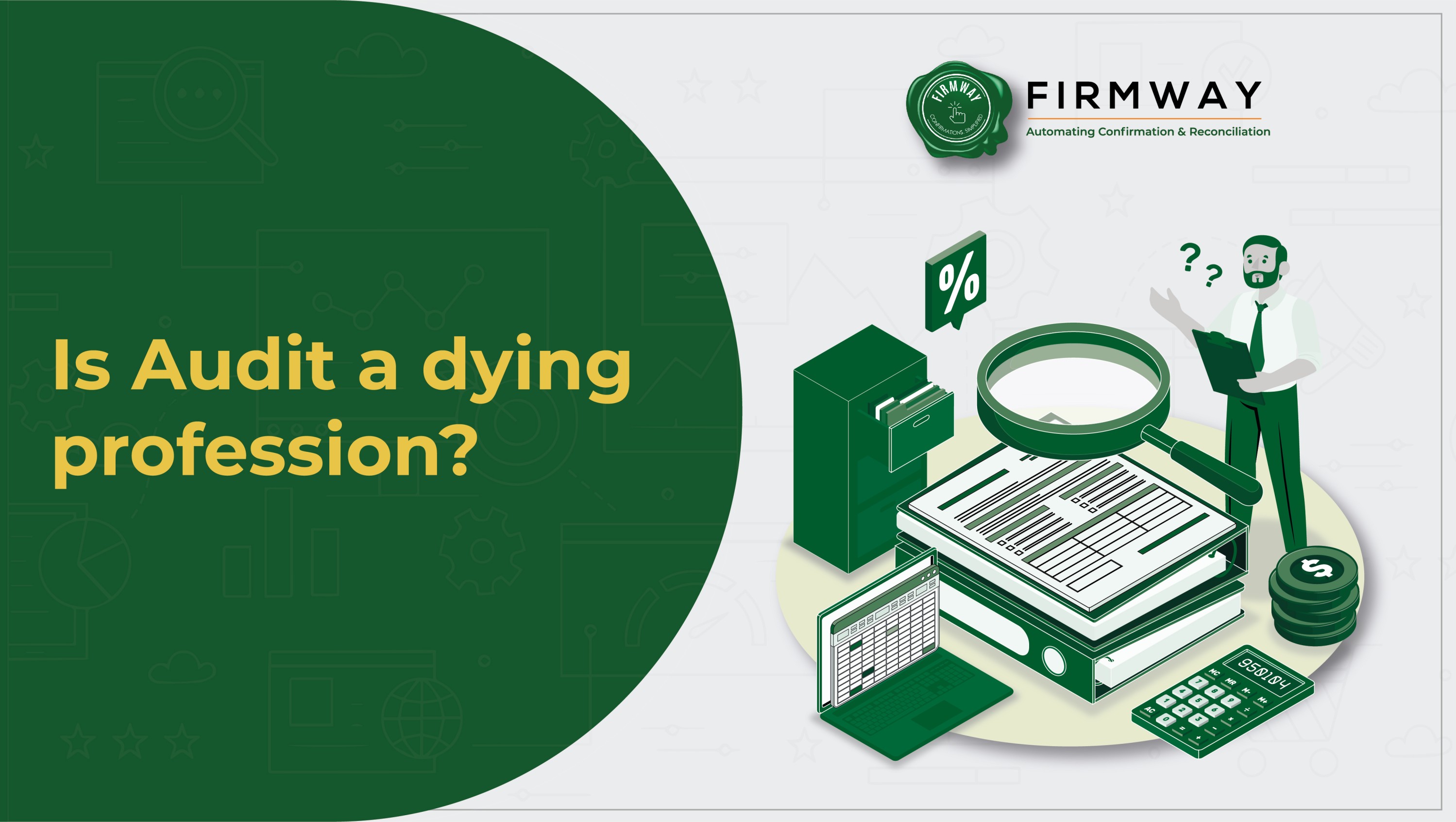Key Features of Reconciliation software that Support Different Types of Reconciliation
1. Bank Reconciliation:
- Automated bank statement imports and matching
- Intelligent transaction matching algorithms
- Detection of missing or duplicate transactions
- Bank fee identification and reconciliation
- Real-time bank balance updates
2. Intercompany Reconciliation:
- Multi-entity supports for consolidating intercompany accounts
- Intercompany transaction matching and elimination
- Automated identification of intercompany discrepancies
- Real-time visibility into intercompany balances
3. General Ledger Reconciliation Products:
- Ledger-to-sub ledger reconciliation
- Account balance verification and comparison
- Automated identification of ledger discrepancies
- Drill-down capabilities for detailed analysis
- Integration with the chart of accounts and reporting tools
4. Accounts Receivable/Payable Reconciliation:
- Invoice-to-statement matching and reconciliation
- Ageing analysis and tracking of outstanding balances
- Identification of discrepancies and unresolved items
- Automated cash application and allocation
- Merging CRM and ERP systems for seamless data flow
5. Inventory Reconciliation Products:
- Physical inventory count reconciliation
- Valuation adjustment calculations
- Inventory adjustment tracking and reporting
- Identification of stock discrepancies or shortages
- Collaborating with inventory management systems
6. Tax Reconciliation Products:
- Automated tax payment and income tax and GST return reconciliation
- Calculation of tax provisions and deferred tax assets/liabilities
- Verification of tax-related accounts and transactions
- Compliance with tax regulations and reporting requirements
- Syncing with tax filing software and government portals
Adoption Strategies for Automated Reconciliation solutions for CFOs:

- Assessing the Current Account Reconciliation Process-
Evaluate the existing reconciliation process to identify pain points, inefficiencies, and areas that can benefit from automation. Comprehend the specific needs and challenges faced by the finance team. - Defining Objectives and Requirements- Clearly define the objectives and desired outcomes from implementing automated reconciliation solutions. Identify the specific features, functionalities, and integration capabilities required to meet the organization’s needs.
- Researching and Evaluating Reconciliation Solution Providers- Conduct thorough research to identify reputable reconciliation software providers. Evaluate the capabilities, reliability, security measures, and customer support different vendors offer. Consider their track record, industry expertise, and client reviews.
- Developing a Business Case- Build a strong business case highlighting the benefits of adopting automated reconciliation solutions. Quantify the potential cost savings, time efficiency, and accuracy improvements that can be achieved. Present this case to the CFO and other critical stakeholders for support.
- Pilot Implementation and Testing- Start with piloting the chosen solution in a controlled environment. Test its functionality, compatibility with existing systems, and ease of use. Gather feedback from the finance team and make relevant adjustments prior to rolling it out on a larger scale.
- Training and Change Management- Provide comprehensive training to the finance team on effectively using the automated reconciliation software. Offer support and guidance throughout the transition period to ensure smooth adoption. Communicate the benefits of automation and address any concerns or resistance to change.
- Continuous Monitoring and Improvement- Regularly monitor the performance of the automated reconciliation solution. Track key metrics such as time saved, error reduction, and efficiency gains. Collect feedback from users and identify areas for further improvement or customization.